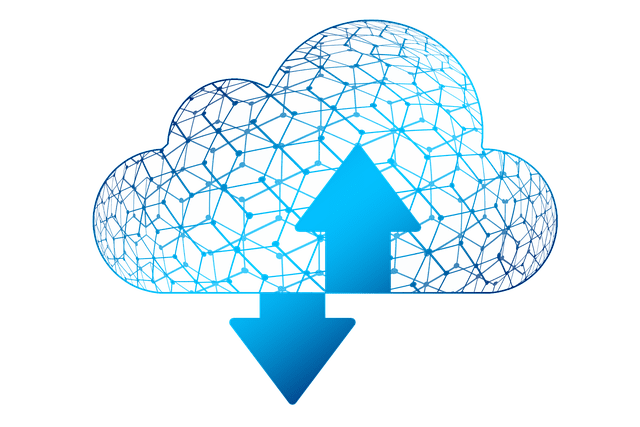Many organizations are now considering moving their business solutions to the cloud so they won’t get left out. Migrating to the cloud offers advantages to businesses in terms of control of data security, adaptability, and transparency. However, there are also some businesses who are considering retaining their current on-premise Microsoft Dynamics CRM.
The decision to move to the cloud depends largely on the needs of a business or organization. There are a lot of considerations taken when planning to migrate to Dynamics 365 Online. To guide you through the right decision-making process, we’ve come up with the most basic differences between On-premise Microsoft Dynamics CRM and Dynamics 365 Online.
1. Servers
Microsoft Dynamics 365 Online is hosted by Microsoft and doesn’t require servers. Meanwhile, Microsoft Dynamics 365 On-premise may require one or multiple servers to ensure optimal performance, especially if there are many users. The servers would also need replacement to keep up with technology and hardware advances.
2. Social Listening and Inside View
Unlike in CRM On-premise where social listening and insights come with additional costs, in CRM Online these two business solutions come free.
3. Security
For On-premise dynamics, the customer installs the security anti-virus software. Meanwhile, for Dynamics 365 Online, businesses are guaranteed with the latest Microsoft security architecture. Microsoft has one of the best cloud security architecture as it has vowed to continuously invest over $1 billion every year in cyber security.
4. Storage
The size of storage depends on the amount of CRM Online purchased but the default is 10GB + 5GB per every 20 users. For Dynamics on-premise, the storage is limited to the available storage of your server.
5. Data and power backups/Disaster recovery
This is not required with Dynamics 365 Online as it comes along with your subscription. For Dynamics On-premise, you will need to ensure these contingencies are put in place and up-to-date.
6. Migration
When moving to Dynamics on-premise, you’ll need a migration tool or hire migration services to ensure all business data are properly imported online. For Dynamics 365 Online, businesses can request a full SQL back-up for installation to Dynamics On-premise. Clients can also schedule SQL database that can be imported to On-Premise.
7. Exchange Integration
Exchange integration is available to both business solution suites.
8. Mobile device access and app
The Dynamics 365 Online is accessible with both phone and tablet app. On the other hand, Dynamics CRM On-premise is only accessible on mobile devices if it’s environmentally facing via ADFS.
Aside from these basic differences, there are still many other minute details and aspects that you have to consider when choosing between Dynamics 365 On-Premise and Online. You’ll also have to consider the spending’s, such as the cost of servers and related IT maintenance/upgrade expenses. But most important of all, you have to carefully go through your unique processes and marketing needs. You will have to review which one is best suited for your business or organization. Take note that some businesses may benefit more from retaining their existing On-Premise Microsoft Dynamics CRM instead of migrating to the cloud. Better yet, you may want to ask experts to evaluate which one will be best suited in your situation.